50 Posts of Pixie Teeth!
This is the 50th post of Pixie Teeth- I honestly can’t believe it. It maybe a small milestone to some people but to me it means a lot. I started this as a place to publish things that wouldn’t have suited my old work place. Then after I moved it became somewhere to funnel my energies, and frustrations during my job hunt.

What I thought, especially with my main readership, is explain how I do it. From my personal standards, to how I plan and manage, and the applications I use. I’ll be the first to admit that this is not perfect- there will always be room for improvement!
Before we start I’d like to make a point to mention everything I use is cloud based and free. Long term I’m going to expand and possibly upgrade my WordPress account. In general, I wanted to make sure that this could be done on a shoestring budget- mainly because that’s what I have currently. As long as you have a large tablet with a keyboard, a notebook, laptop or computer you can blog- you can do it. You don’t need a DSLR, Photoshop, and your own domain from day dot- if what you have to say is worth it, you can build up to it from the bottom. Sure those luxuries are nice but you don’t need them whilst you’re practising and finessing the basics.
Let’s Start At the Start
Staking your Claim
Choosing your platform is a very personal affair in my mind.
Some people are very dedicated to particular platforms, you can rather easily see which mine is. I use WordPress for a very simple reason: the majority of websites run off of a WordPress CMS (Content Management System). To be able to say confidently in an interview, “Why yes, I am confident with WordPress, my personal blog runs on it.” is important.
To me, the other benefits of WordPress include simple integration with things like MailChimp (more about that later!), a wide variety of free and slick Themes, and ease of use. If I get into a sticky spot there is such a large user base that there’s already support documentation to help. Not to mention that fact it’s free, with a variety of options in terms of pricing if you want to pay for it.
Other popular platforms include the likes of Blogger, Tumblr, Medium, and Squarespace.

Planning is Required
Without a plan, you won’t know what you’re doing, when you’re posting, or what you’re posting. And as you may all know, I do adore a good plan, and also Trello, if not please have a read of Let Me List The Ways I Love You.
One of my Trello boards has the following lists;
- Tuesday Blog
- Wednesday Wisdom
- Throwback Thursday
- Shakespeare Sunday
- Pixie Pack (more about this later!)
As you now get one free booster per board on the free version of Trello, I chose the ‘Calendar’ one, so my lists go from this;
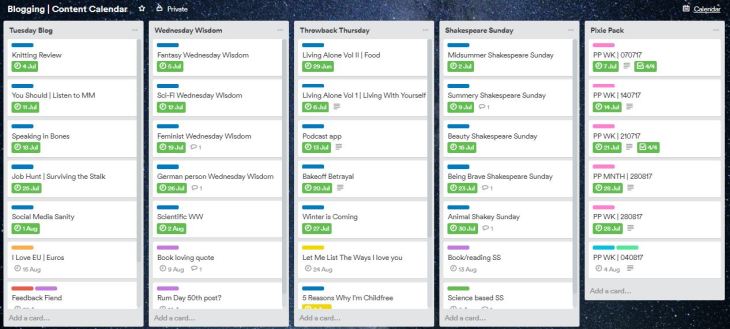
…to…
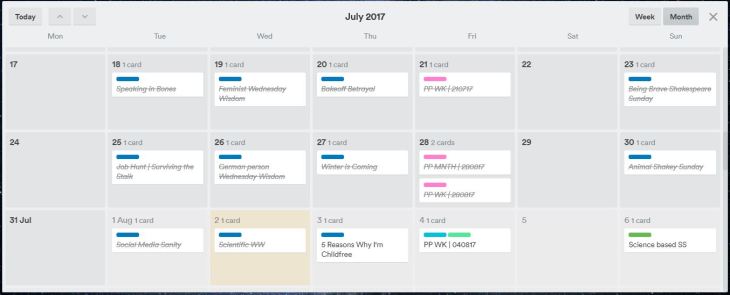
This way I can easily see what should be released when. The next part is the use of labels; as I mentioned back on Job Hunt, Surviving the Stalk I use labels extensively to help visibly indicate what stage things are at. With blog planning, I’m no different. Below is a bit of a key to help decipher it;
Blog related
| Buffer Que’d | The item’s social media has been prepared, everything is complete. |
| WordPress Que’d | The item has been prepared and scheduled into WordPress for publication. |
| Writing/Research | This one is broad, and can mean the actual writing and research, but also the image prep, formatting, and final edits. |
| Stalled | As it sounds, where the writing really didn’t go anywhere but the idea itself is interesting- sometimes cooling it off works for me. |
| Initial Idea | An idea, and from that I can develop a post! Sometimes it’s a few words, others its whole paragraphs to draw inspiration from. |
| Posted | The post is live and on WordPress, and initial social media posts have been done! |
Pixie Pack related
| PP WIP | As the Pixie Packs are built up over the week it’s important to me to indicate when they’re being created. |
| PP Ready | All the information has been added, links, images, and copy- it’s just waiting for the next step! |
| PP Sent | They’re out the door and this week’s Pixie Pack is officially done. |
To save things getting built up I tend to have the cards filtered so that the ‘Posted’ and ‘PP Sent’ cards aren’t visible.
The important thing is at a glance I know what needs my immediate attention, what is already prepared, and what can wait. The other bonus is that I can shuffle up items to create themes (for example last week was very science based).
Let’s Get Down to Business
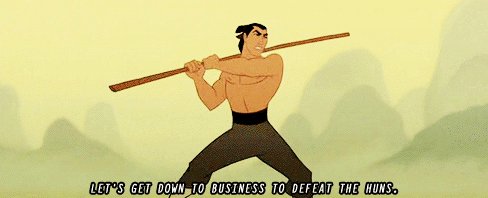
This is often the hardest part of blogging! Actually getting the words down, and making sure they make sense!
For me there are few things that really help;
- If I’m stuck I read what I’ve already done- staring at an empty page will not help
- It’s ok to take a break, whether that’s to check out Twitter, go for a walk for to come back at it the next day- they’re all legitimate
- Try coming at it when you’re a little drowsy- it’s worked well for me in the past when I’m stuck on certain projects
Everyone has their own way of doing it- if you’ve got one why not leave it as a comment for newbies or people looking for a fresh take?
I get it across to WordPress using an Add-on “Wordpress.com for Google Docs” it’s simple and saves it as a draft.
You’ve Got to Have Style
Texting
My professional experience has shaped my writing style somewhat. I like to give a mix of lengths, both sentences and paragraphs. It keeps it interesting. Digestible, if you would.
As a standard, I like to get the word count around 500 words, mainly for SEO. Also to give the reader something substantial. I find anything less than 500 words, at times, may as well be a Facebook status update.
Breaking Down the Wall (of Text)
Considering I feel that 500 words is ‘short’ the next mission is to prevent it being a wall of text. There’s a variety of ways of doing this…
Headings I can not stress this enough. Using headings is vital for both readers and SEO, not only to break up the text but also to help find information. Consider your blog was like this one; let us pretend that your reader wanted specific information to reference- without headers it would be difficult to wade through it all.
Block Quotes these are used differently by each person from my experience. Personally, I use them for quotes from other people or my actual speech. I’ve seen them used to highlight the copy itself- but I think it’s down to personal choice.
Graphics and Images as you may have realised I do like using graphics. I make most of mine using Canva. At first I dived head first and it didn’t work out as I had hoped- then went through the tutorials and got an understanding of it. A clear feature image, which is then used as a title one, means I can be assured which image is used to introduce the blog. As you can see I use quotes in graphics to help break up the text and highlight parts, and use them as part of my promotion.
Bullet and Numbered Lists originally I was going to write this list as bullet points- but I’d want to expand out the hows, and whys. They’re great, when used appropriately- there’s no issue in changing the formatting half way through!
Formatting this is a big thing for me. Formatting should be sparse, and definitely not used across a whole paragraph- or more. Seeing the entire copy in italics or, worse, bold looks not only unprofessional but it’s uncomfortable for the eye. In my eyes, if you want to distinguish between the main body of the copy and headers, or add a bit more character to it, look for a new font.
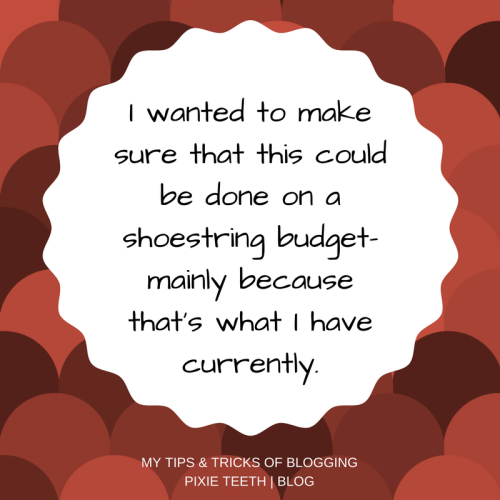
Read All About It!
Getting It Out There
You must remember it’s not as simple as just publishing your work. Until you have a large, mainly organic, following you will still need to push your content. Where and when, and most importantly, where depends on your blog and message. If you were sharing tips and thoughts of business, you’d not be sharing it on Instagram when there is the likes of LinkedIn. The same goes for the other way round. If you’re looking to promote jewellery aimed at 18-24-year-olds, you’d be all over Snapchat and Instagram- not LinkedIn.
To put it simply, if you want to hit the mark you must aim the gun properly. Using appropriate hashtags, and directing it to the correct people (in the hopes of further shares). Doing a bit of research helps to improve your message’s impact and reach. An example of one of mine is;

By mentioning and an author, an RT account, and leveraging some solid hashtags I got a reasonable reach with this (top tweet of the day as well). You may have guessed I’m using Buffer, a wonderful automation tool- it does what it’s supposed to, instead of a lot of superfluous bits and pieces.
For the sake of honesty- my Pinterest foray really needs to be tidied up somewhat. It’s all a bit of a mess- and when I’m in the mood I’ll work something out.
Pixie Packed
A mailing list is part and parcel of blogging and content creation. Again, I’m using the industry standard of MailChimp– it integrates nicely with WordPress including a pop-up facility.
The page with the further information is here, and there is an importance of having dedicated explainer page. A location where all the information can be located, including a way of assisting removing from the mailing list.
As you may have seen the are two groups, either weekly or monthly, because WordPress already has an email service to notify people for each post. I’m a believer of giving people the option of how frequently they want new content delivered. If you’d like a taste- feel free to sign up here…

Keeping Publisher Informed
KPIs are vital- and you’ve probably come across them whilst you’re at work. Of course, they really mean Key Performance Indicators. I’ve only got a few; mainly as my aim isn’t to create a large following, a baying crowd or whatever, it’s to polish and curate my skills in blogging and content creation.
Depending on what your aim is, you’ll need to record those KPI that are relevant. To see where you’re getting the best responses- whether it’s the topics you’ve written about or places you’ve marketed your posts.
This way you know what works and what doesn’t- and there’s no shame in something that doesn’t work out as hoped. For example; I tried having my Instagram images posted on my blog, but the reception was lacklustre- my shots aren’t that glamorous or as interesting as others. My strengths lie in writing and using the photography as an accompaniment, not the other way around.

Hey Frankie,
Amazing post, I really enjoyed reading.
I particularly toke notes around the target audience and Google docs bit. I had no idea that wordpress has a Google docs integration. I will need to look into this as this will save me time. For the moment I have been using Evernote to write my blogs in draft mode.
Many thanks,
Shahin.
LikeLiked by 1 person
No worries! Here to help!
LikeLike
These are some really awesome tips. I’m on my 33rd post right now and this post is a great motvation for keep on moving forward 🙂 great job, really! Thank you, xxx
LikeLiked by 1 person
No worries! I just want to help others with what I’ve learnt so far! 😁
LikeLike
Hi, thanks for sharing some great tips. I keep learning as I go so these are helpful to me.
LikeLiked by 1 person
Thanks 😊
LikeLike
These are some great tips to follow. Thanks for sharing such an informative post.
LikeLiked by 1 person
Great post, love to see how others are approaching it, as newbie I get lots of tips and tricks. Thanks for the post
LikeLiked by 1 person
No worries! Here to help!
LikeLike